Archive for the ‘mac os x’ tag
Mac users interested in Google Chrome can now try out the latest pre-alpha development version. I have compiled the source tree and the binary can be found here. I’ll be rebuilding and posting the build roughly once a week.
As it says on the page, these builds are unstable and should only be used to see how development is progressing. I will not support these builds and (I’m assuming) neither will the Google team. That being said, enjoy.
I have just finished all major work on MacGDBp. All the v1.0 features have been added and there are no existing issues (that I know about). I’m going to put it through a few days of dog-food testing, but expect a release sometime this weekend or very early next week.
Along with testing, all the release materials still need to be prepped. Those include the website, help/documentation information, and marketing/PR. So once those are finished, all systems are go.
See you soon!
I’m pleased to announce the immediate release of Scrabbalize 2.0. This version adds wildcard support. Merely add a ‘?’ to your tile set and it will match any letter:
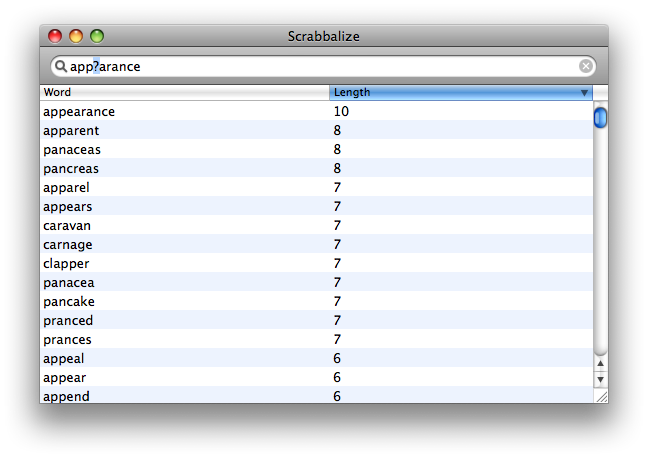
And as you can see, the new version has a completely redesigned interface that looks fantastic in 10.5. Finally, as an extra treat, I have made it 10.4-friendly. So you can now run Scrabbalize on Tiger!
Enjoy.
Regarding Thursday’s announcement of an iPhone SDK:
I am most certainly interested in writing iPhone apps. The beautiful device tempts me. Thankfully, however, I do not have any ideas for phone apps at the moment (which means no new ideas in the pipeline). I’ll update if anything strikes me. And until that point, I won’t be shelling out the $99 for a certificate.
I’ve recently been doing some work on WebKit and I want to run the latest nightly builds of Safari/WebKit so I’m no longer plagued by a bug I patched. I don’t want to have to manually download the most recent nightly build and place it in my Applications folder, I want it done for me.
According to the WebKit FAQ, there’s software to do this for you, but it didn’t work for me when I downloaded it (I don’t think the symlink to the latest build works, which is what it relied on). So, I wrote my own cron script to do it.
The script is written in Ruby and I have my cronjob set up like such:
30 21 * * * ~/Library/Shell/webkit-download.rb
Basic operation of the script:
- Grab the contents of nightly.webkit.org
- Find the path to the latest DMG
- Download and mount the DMG
- Move the old /Applications/WebKit.app to the trash and date-stamp it
- Copy the latest WebKit.app from the DMG and then umount
If you’re interested, you can get the script here:
webkit-download.rb (~1.4 KB)
Many people have been reporting issues with MySQL under Leopard with this error:
mysqld: Can't create/write to file '/var/folders/2F/2FtguLeuG1ibx1X9tbDS0E+++TI/-Tmp-/ibYWBjEU' (Errcode: 13)
071204 11:15:48 InnoDB: Error: unable to create temporary file; errno: 13
I have discovered a fix for this particular issue. First, in the Terminal, go into your MySQL root directory (mine is /usr/local/mysql). Then type these commands:
sudo mkdir tmp
sudo chown _mysql:wheel tmp
sudo chmod 755 tmp
This will create a temporary directory that MySQL will use. Now we have to make sure MySQL knows about this new location for temporary information, so open up your my.cnf and add this line:
tmpdir=/usr/local/mysql/tmp
(Where the path after the equals sign is the path to your tmp directory).
After this, restart MySQL and all should run fine.
Newer Entries »